Not long back when visual page builders didn’t exist, anyone without coding knowledge felt restricted if they wanted to launch even a simple business website. They had to solely rely on a professional developer or designer but that would cost a significant amount. Also, these experts worked with HTML and CSS to create even a single-page site or make a slight change to the website. Thus, taking longer than the stipulated time.
Thanks to the real revolution that started with the introduction of WordPress website builders- an impressive tool to turn a design idea into a more visual procedure. It not only enables developers to create more websites in a fraction of the time but people with no coding skills can easily build professional sites at a much affordable cost. Using drag and drop elements for images, columns, carousels, portfolios, and product galleries, people with no technical background can build powerful websites.
We have listed the 6 best WordPress website builders of 2022. Take a look:
Visual Composer
Specifications:
- 300+ Templates
- Free Version Available
- Price- $49/ year
Reasons to Buy:
- Forever free version
- Popup builder
- Excellent theme editing tools
- Competitive prices
- Cloud library with more than 500 elements
Are you looking for a simple and beginner-friendly WordPress website builder? Then you will surely love Visual Composer, a powerful drag and drop solution that allows you to customize pages, sections, and global elements, such as headers and footers to create stunning websites. Any beginner can easily and quickly create a flawless website and a developer can improve the workflow and include custom content elements to offer amazing themes to users. It is backed by a strong team- developed by the creators of WPBakery, which is a popular page builder sold on CodeCanyon. Visual Composer also comes with a real-time live editor that allows you to see all the changes made on the page instantly. You simply have to click on any part of the page to edit and customize its content. It consists of a wide range of professional templates along with powerful design tools to tailor the look and feel of any element of a page.
Also Read: BEST PREMIUM WORDPRESS THEMES FOR BUSINESS TO LOOK OUT IN 2021
Visual Composer is packed with an excellent set of features that are meant for intermediate and advanced web developers. You get full control over borders, spaces, parallax effects, background, and more. Add more advanced functionality to the website with specialized content options, such as WooCommerce blocks, a great option to build an online store. The website builder has a free-forever version that users can use to test and check its functionality. However, it has just 30 elements and 10 templates with limited design tools. Premium plans unlock hundreds of other elements, features, add-ons, and templates.
Oxygen
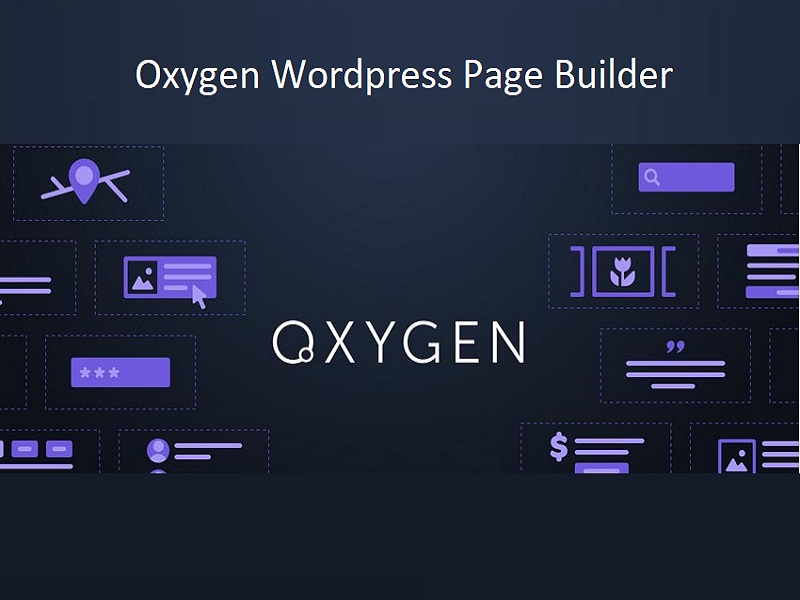
Specifications:
- No Templates
- No Free Version
- Price: $129 (one-time payment)
Reasons to Buy Oxygen:
- Lifetime support
- Affordable lifetime licenses
- Great visual editing interface
- Advanced tools and code access
Although Oxygen is a versatile drag and drop solution like other website builders, it is still a bit different than average WordPress solutions as it works through a separate sandbox module. One important feature that users enjoy about the platform is that it eliminates most of the toolbars and tabs common in WordPress and focuses mainly on page builder options, such as buttons for creating text blocks, containers, and paragraphs. Another aspect that makes Oxygen stand out from other options is its integrated developer tools. Along with offering developer-friendly elements, it also brings more opportunities for users who are well-versed in CSS, PHP, HTML, and JS. One of its primary purposes is to help developers make a website within a few minutes and its prebuilt components generate their own designs rapidly.
Oxygen also has an import/export feature so you can instantly move designs from one website to another. Use it with other website builders, including Beaver Builder, Visual Composer, and Elementor to add certain features. Add advanced custom elements to effectively create anything that you can think of and get access to the latest CSS styling tools to build a website with fundamental HTML elements. As its interface is similar to Photoshop, it is easy to understand after some practice and once you excel at it, you can make the best out of its overwhelming tools. The basic plan starts at $129 that provides lifetime access and support for unlimited sites with WooCommerce integration, Gutenberg block builder, and specialized tools. All licenses offer a 60-day money-back guarantee, making it more reliable and preferred among users.
Divi
Specifications:
- 800+ Templates
- No Free Version
- Price: $89/ year
Reasons to Buy Divi:
- Elegant themes tools
- Best for users of all skill levels
- Global elements editor
- Customizable site elements and content modules
You can find Divi in any list of the best WordPress website builders, all the credit goes to the powerful features that make it a true WYSIWYG editor (what you see is what you get) so you can preview your design as you build. Released in 2015, this plugin can be used with all the WordPress themes to create custom designs that are packed with advanced features. Another notable point about Divi is that it is a stand-alone purchase. You need an Elegant Themes subscription to gain access to it, which costs $89/year for a recurring subscription or $249 for a lifetime license. From colors and fonts to spacing and sizing and more, you can customize every aspect of a website page to build a unique layout. Use 46 simple yet flexible content elements to create beautiful pages and organize their elements the way you want without any hassle.
Also Read: BEST PREMIUM WORDPRESS THEMES FOR BLOGGERS IN 2021
You can use advanced styling with custom CSS code and personalized templates to build websites. Its numerous global elements and design settings ensure that your website’s appearance is constant across the board. In addition, it works well with various website builders for small businesses and offers 20+ premade layout templates to give your design a quick start. You can create and save Divi layouts and export or import them to use on other Divi websites. Unfortunately, Divi is quite expensive as compared to other WordPress website builders but once you buy this plugin, you get access to its entire suite of premium products offered by its company, Elegant Themes. Additionally, you get advanced features with all the paid plans, such as the Bloom email opt-in plugin, the popular Extra theme, and the Monarch social sharing plugin.
SeedProd
Specifications:
- 150+ Templates
- No Free Version
- Price: $39.50
Reasons to Buy SeedProd
- An ideal choice for creating landing pages
- Integrations with several third-party tools
- Seamlessly works with various leading sales plugins
- Amazing pre-designed templates
- Versatile customization options
If the primary goal of your website is data capture, lead generation, or conversion, then it is important to create engaging landing pages. For attractive and powerful landing pages, people use SeedProd, a leading WordPress website builder that is specifically designed for this purpose. The fact that it is mainly used for the creation of landing pages rather than an entire website, makes it a little different from other options on the list. However, that doesn’t deny that it is an effective plugin that users have seen and worthy of a place on our list. SeedProd lets you build coming soon, sales, webinars, opt-in, maintenance mode, and other pages effortlessly along with providing a live preview to view changes in real-time.
Another reason that SeedProd is considered one of the best website builders is that it is easy to use and has a clean interface. Even beginners can use this solution without technical proficiency or knowledge. Also, its customization options let you create web pages the way you want. The plugin seamlessly integrates with third-party email marketing services, which include Drip, Constant Contact, ActiveCampaign, etc. SeedProd is an economical option with its basic plan starting at $39.50/year. All subscription plans provide access to more than 150 templates, subscriber management, several email marketing integrations, and full access to the drag-and-drop page builder. Advanced plans include a stock photo library with around two million images, WooCommerce support, dynamic text tools, and domain mapping. The most advanced Elite Bundle adds priority support with access to the RafflePress plugin. You don’t get a free-forever version but all plans offer a 14-day money-back guarantee so you can test the platform without risk.
Elementor

Specifications:
- 300+ Templates
- Free Version Available
- Price: $49/year
Reasons to Buy Elementor
- Impressive design flexibility
- Dedicated community support
- Great options of built-in editing tools
- Competitively priced
Elementor is the most popular WordPress website builder with over 5 million active installations. It is known for more than 80 design elements and widgets to generate more leads and traffic, slick designs, and its easy-to-use functionality. With Elemnetor, you get your hands on a versatile page-building solution that is meant for everyone, from a beginner to a professional website developer. You can customize and edit every element of a website page by clicking on it directly. The add-ons include headings, video, button, text editor, and image boxes along with more sophisticated choices, such as accordion content display, alert boxes, and escalating progress bar. Like other WordPress plugins, Elementor comes with ready-to-use templates that you can import easily. Also, you can customize page content and publish it without investing hours.
Also Read: BEST PAID ECOMMERCE WORDPRESS THEMES TO LOOKOUT IN 2021
Elementor is a responsive plugin so you can build a website that is compatible with all devices and update it according to the latest WordPress version with the Block editor. Change the appearance and look of your website for mobile devices and desktops to bring consistency across all platforms. Moreover, it offers a great set of tools, including a builder to create advanced marketing popups. It has a free version that is simple to create a site and test its functionality. The plan is loaded with features, including 30+ templates and over 40 widgets. The pro version starts at $49/year that supports one website and offers access to all premium widgets, elements, and drag-and-drop editor. Upgraded plans support up to three websites and the Expert subscription lets you build up to 25 websites.
Beaver Builder
Specifications:
- Numerous Templates
- Free Version Available
- Price: $99/year
Reasons to Buy Beaver Builder
- Clean code generation
- Simple and beginner-friendly site builder
- Affordable solution
- Excellent design flexibility
Beaver Builder has been one of the leading WordPress website builders on the market for a really long time, trusted for its user-friendliness and frontend visual editor that allows you real-time page design previews. Its clean code makes it easier to find-tune designs and with the drag and drop option, you can edit and build landing pages in no time. Its plenty of ready-to-use content modules can be customized quickly and each module comes with an easy-to-use toolbar at the top. It has over 30 professionally designed templates so you can create website pages faster by replacing the sample content with your tailored content and images. Furthermore, it provides you with complete control over design elements, starting with modern templates and cleaning the website using a drag and drop system. With its great selection of pages, websites, and templates, Beaver Builder is an excellent starting point for your project, hands down.
This website builder is known for precision with the visual builder, putting it ahead of other website builders. Also, it is a fully responsive and Gutenberg-ready solution, available as a free and premium plugin. Install the free version for simple landing pages directly from WordPress.org. Save and reuse modules and rows for later use and utilize shortcodes and widgets when third-party plugins don’t integrate with Beaver Builder. Its premium licenses start at $99/year with unlimited site connections. You get premium support with all plans for the first year with access to premium design elements and templates. Advanced plans come with the Beaver Builder theme, full white labeling capabilities, and multi-site network settings.
Final Thoughts
Well, this was our list of the 6 best WordPress website builders to use in 2022. Although we have mentioned all the key factors of each option, every solution is suitable for different types of websites and businesses. It is up to you to analyze all the available options, review them, compare their pros and cons, understand your business goals, and then choose the right website builder accordingly.
